95Lists
A simple, intuitive to-do list app that helps you keep track of your tasks and stay organized.
95Lists
A simple, intuitive to-do list app that helps you keep track of your tasks and stay organized.
95Lists
A simple, intuitive to-do list app that helps you keep track of your tasks and stay organized.
95Lists
A simple, intuitive to-do list app that helps you keep track of your tasks and stay organized.
iPhone
iPad
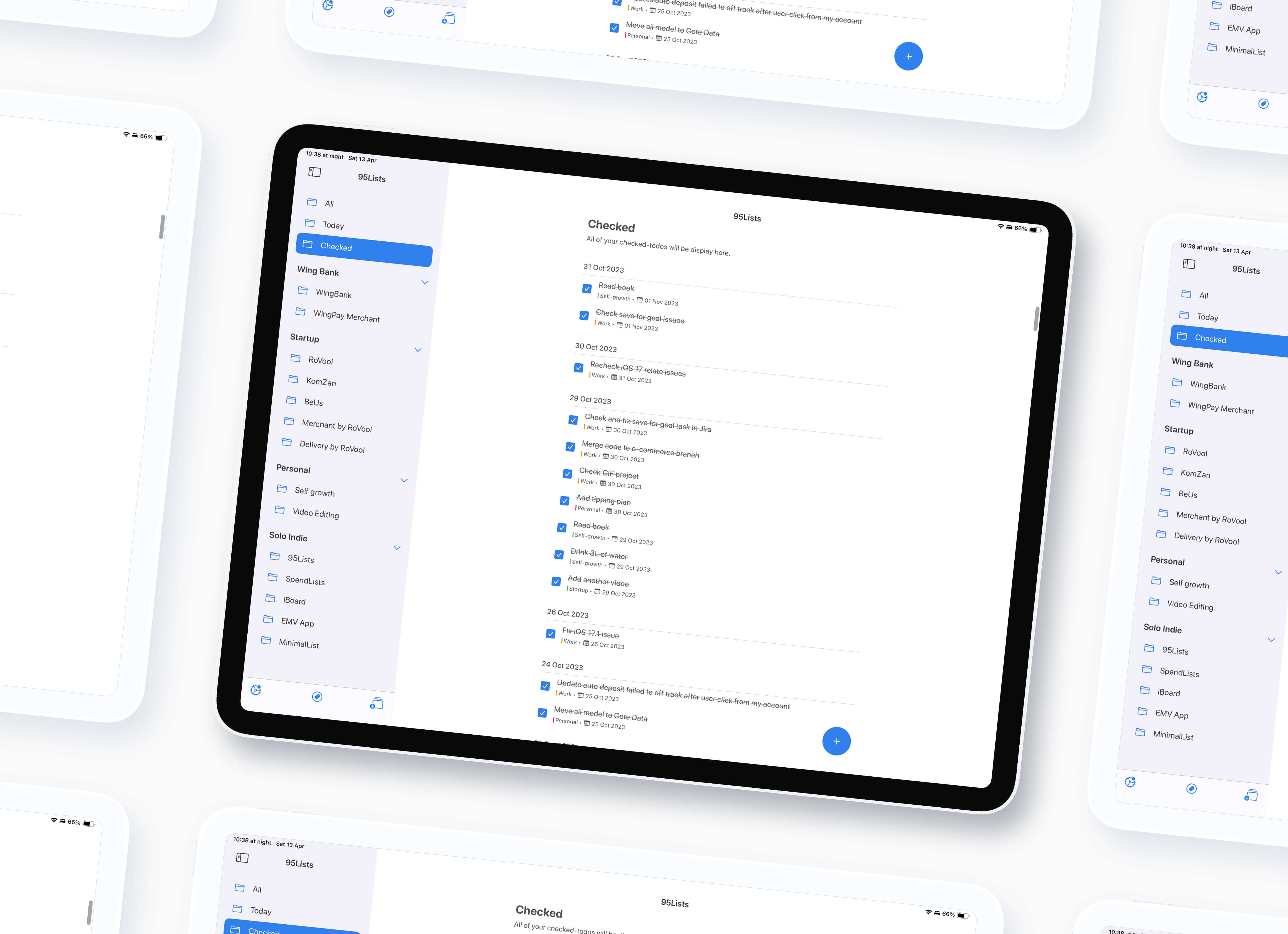
What is this project?
Short answer is, a dead simple tick tick app that work iPhone and iPad. Whether you need to manage your work or personal life, 95Lists makes it simple to stay on top of your to-do list and get things done. With easy-to-use features such as customizable categories, and due date reminders, managing your daily tasks has never been easier.
The app also use iCloud to sync all user data across their devices.
Tech stack I used to build it?
The entire app build using UIKit with some other stuff like:
CloudKit, for privately sync user data between their devices
Realm as local database, so user still can use app even if they are offline.
UISplitViewController (double column) for the layout.
UITableView for render the list
NSMutableAttributedString for styling the text
Final thought
Building this project is fun but also frustrating, especially when iCloud is not sync. I gained a lot of knowledge from building this project, from setting up schema in CloudKit to sync data between devices, properly layout the UI elements from iPhone to iPad in any orientations and many more. Like reading the book, the more app I've built, the more I realized that there are many things to learn, there's always room for improvements.
And that's it.
Download it with above button and give it a try. The app support both iPhone and iPad in any orientation.
Your feedback are always appreciated 🫶.
iPhone
iPad
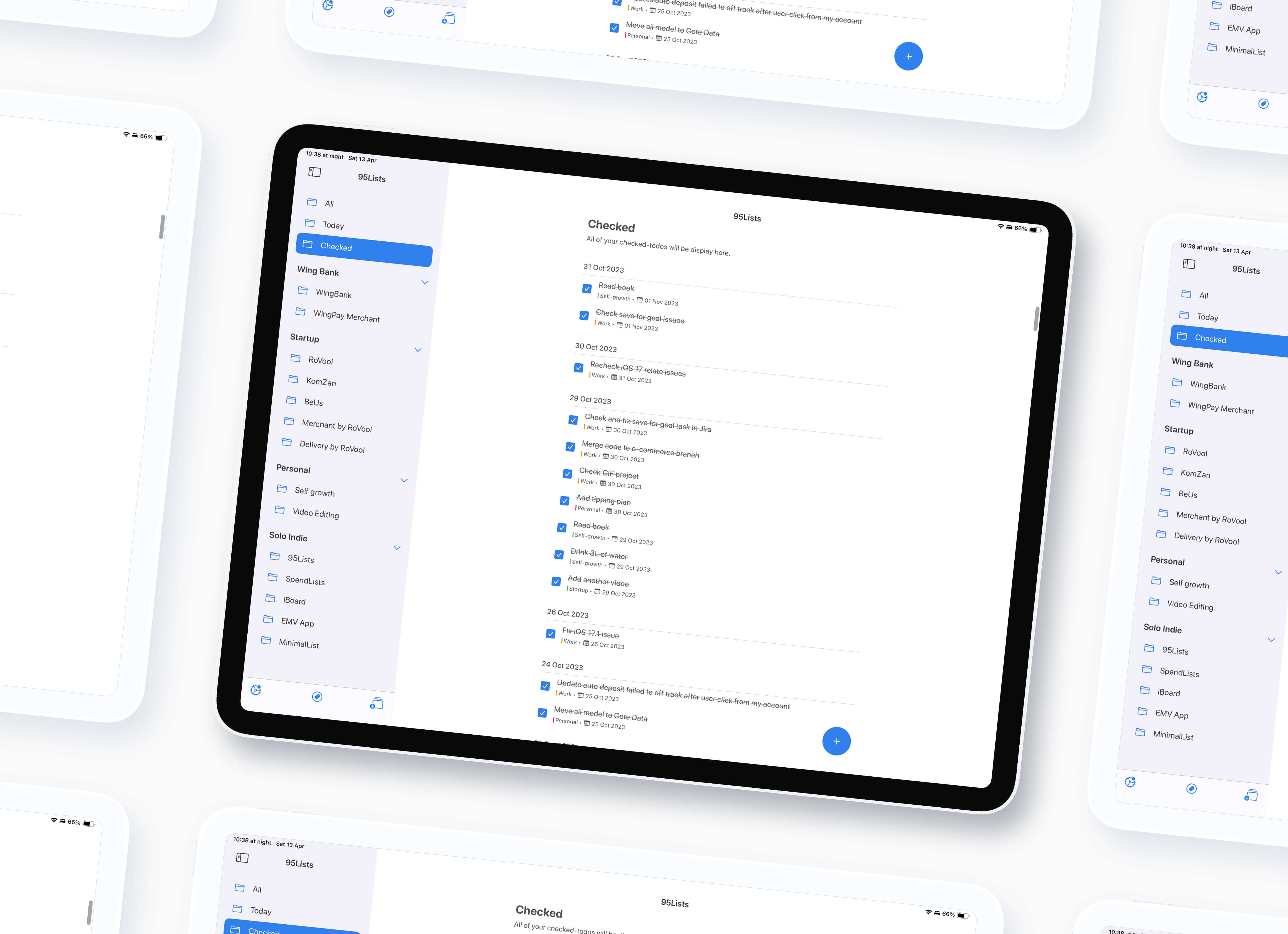
What is this project?
Short answer is, a dead simple tick tick app that work iPhone and iPad. Whether you need to manage your work or personal life, 95Lists makes it simple to stay on top of your to-do list and get things done. With easy-to-use features such as customizable categories, and due date reminders, managing your daily tasks has never been easier.
The app also use iCloud to sync all user data across their devices.
Tech stack I used to build it?
The entire app build using UIKit with some other stuff like:
CloudKit, for privately sync user data between their devices
Realm as local database, so user still can use app even if they are offline.
UISplitViewController (double column) for the layout.
UITableView for render the list
NSMutableAttributedString for styling the text
Final thought
Building this project is fun but also frustrating, especially when iCloud is not sync. I gained a lot of knowledge from building this project, from setting up schema in CloudKit to sync data between devices, properly layout the UI elements from iPhone to iPad in any orientations and many more. Like reading the book, the more app I've built, the more I realized that there are many things to learn, there's always room for improvements.
And that's it.
Download it with above button and give it a try. The app support both iPhone and iPad in any orientation.
Your feedback are always appreciated 🫶.
iPhone
iPad
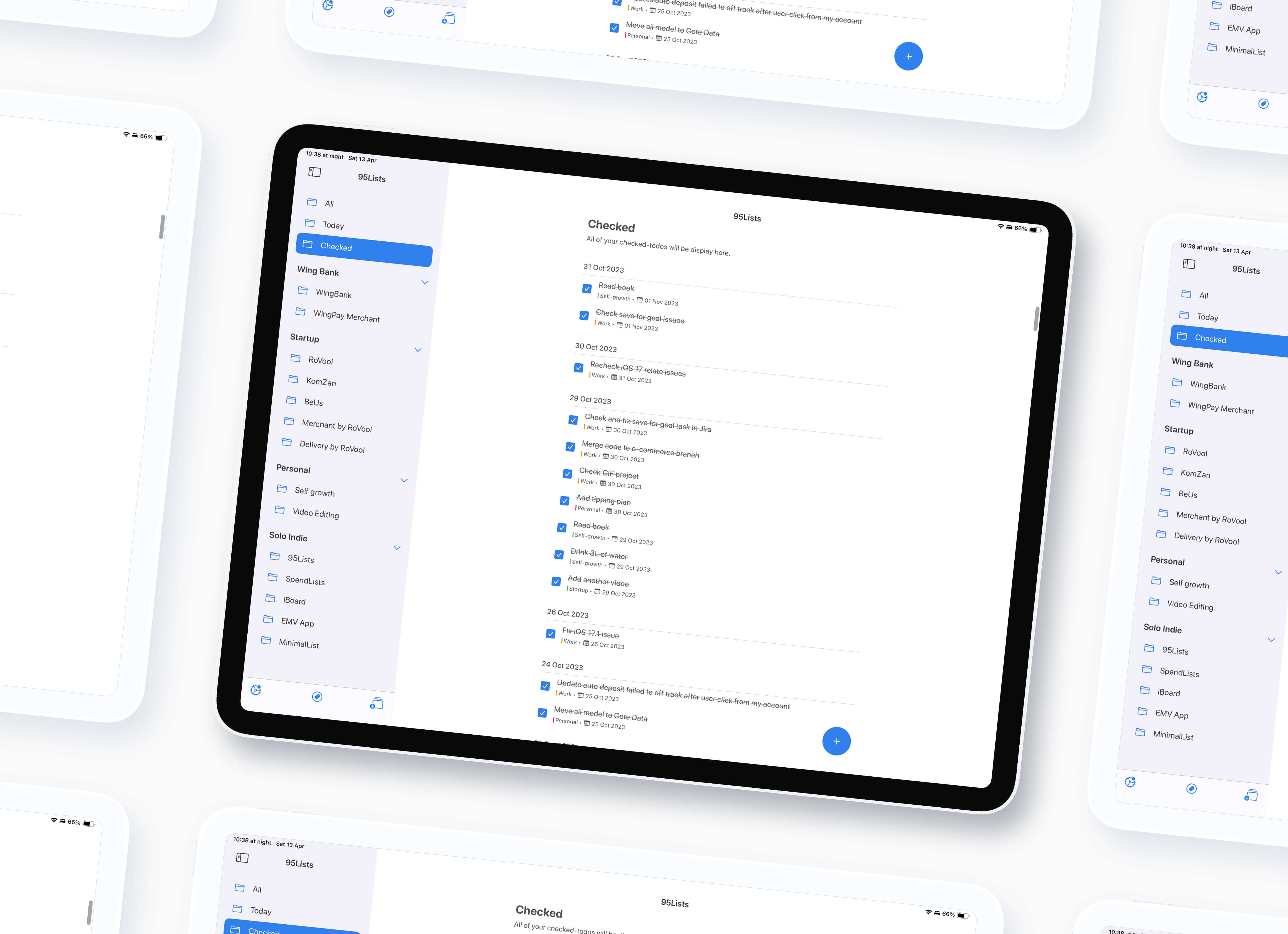
What is this project?
Short answer is, a dead simple tick tick app that work iPhone and iPad. Whether you need to manage your work or personal life, 95Lists makes it simple to stay on top of your to-do list and get things done. With easy-to-use features such as customizable categories, and due date reminders, managing your daily tasks has never been easier.
The app also use iCloud to sync all user data across their devices.
Tech stack I used to build it?
The entire app build using UIKit with some other stuff like:
CloudKit, for privately sync user data between their devices
Realm as local database, so user still can use app even if they are offline.
UISplitViewController (double column) for the layout.
UITableView for render the list
NSMutableAttributedString for styling the text
Final thought
Building this project is fun but also frustrating, especially when iCloud is not sync. I gained a lot of knowledge from building this project, from setting up schema in CloudKit to sync data between devices, properly layout the UI elements from iPhone to iPad in any orientations and many more. Like reading the book, the more app I've built, the more I realized that there are many things to learn, there's always room for improvements.
And that's it.
Download it with above button and give it a try. The app support both iPhone and iPad in any orientation.
Your feedback are always appreciated 🫶.
iPhone
iPad
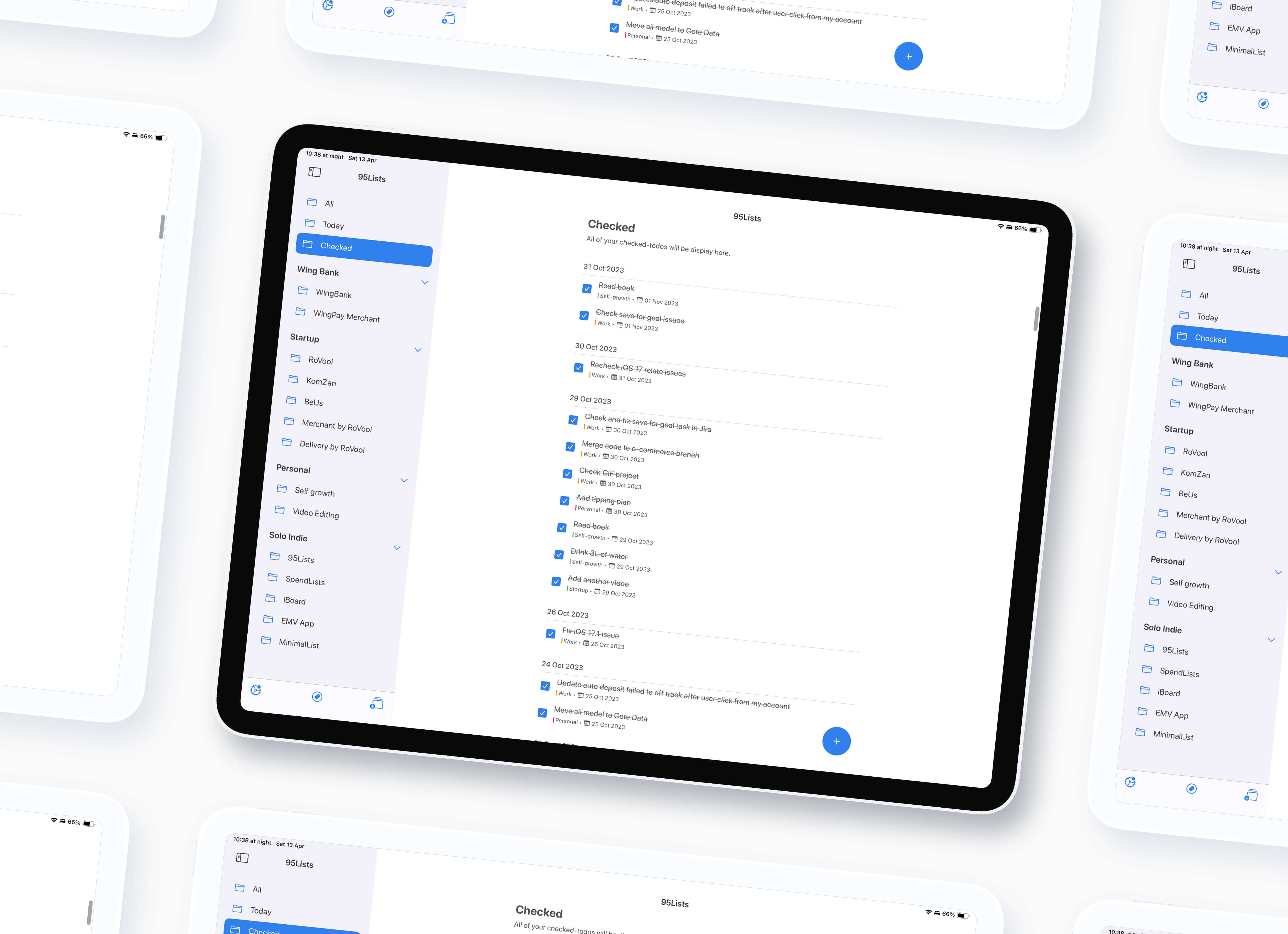
What is this project?
Short answer is, a dead simple tick tick app that work iPhone and iPad. Whether you need to manage your work or personal life, 95Lists makes it simple to stay on top of your to-do list and get things done. With easy-to-use features such as customizable categories, and due date reminders, managing your daily tasks has never been easier.
The app also use iCloud to sync all user data across their devices.
Tech stack I used to build it?
The entire app build using UIKit with some other stuff like:
CloudKit, for privately sync user data between their devices
Realm as local database, so user still can use app even if they are offline.
UISplitViewController (double column) for the layout.
UITableView for render the list
NSMutableAttributedString for styling the text
Final thought
Building this project is fun but also frustrating, especially when iCloud is not sync. I gained a lot of knowledge from building this project, from setting up schema in CloudKit to sync data between devices, properly layout the UI elements from iPhone to iPad in any orientations and many more. Like reading the book, the more app I've built, the more I realized that there are many things to learn, there's always room for improvements.
And that's it.
Download it with above button and give it a try. The app support both iPhone and iPad in any orientation.
Your feedback are always appreciated 🫶.
Phanith NY © 2024. All rights Reserved.
🫶
Phanith NY © 2024. All rights Reserved.
Phanith NY © 2024. All rights Reserved.
Phanith NY © 2024. All rights Reserved.
🫶

